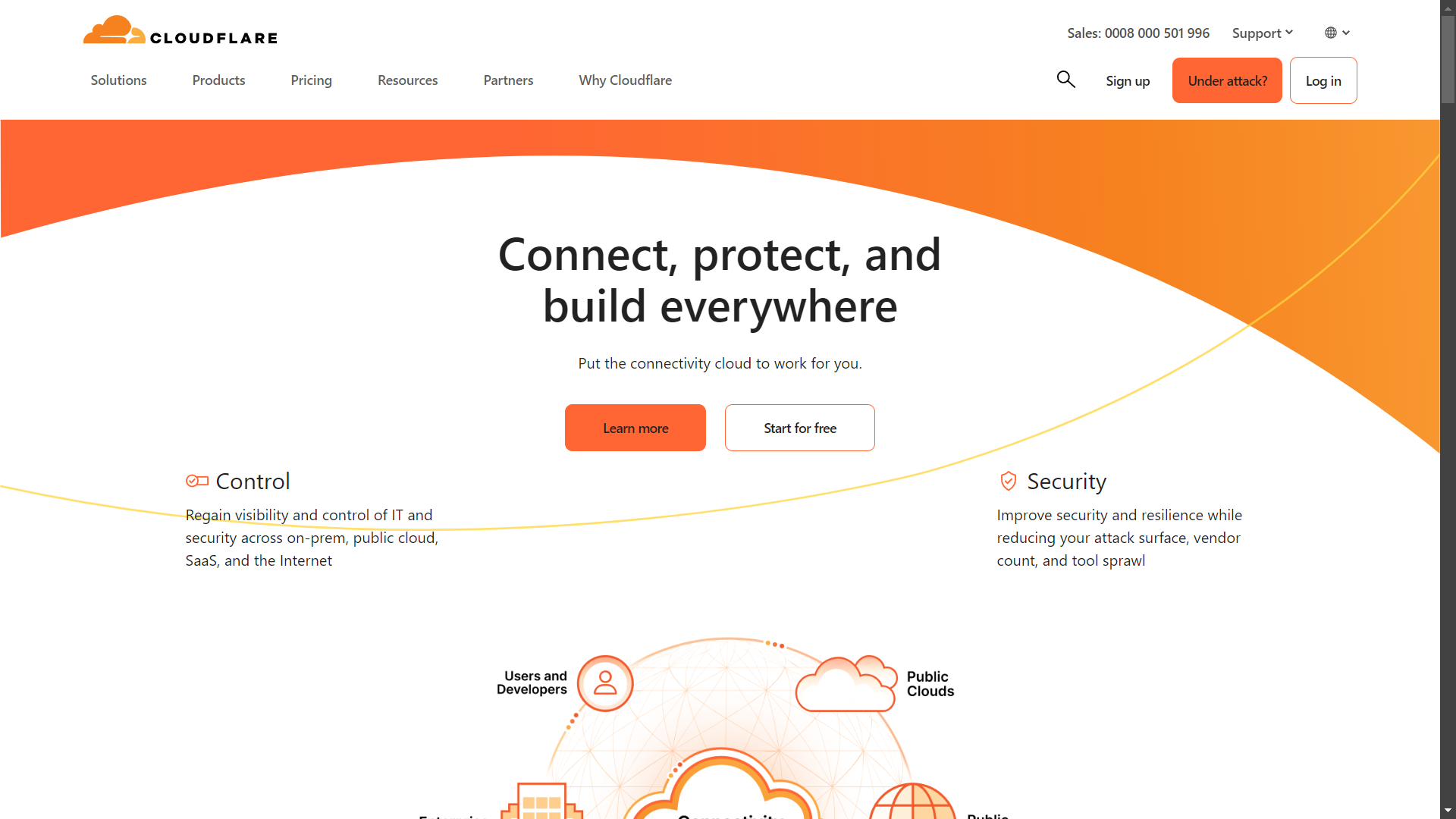Cloudflare Tunnel
About the Project
Enabling Global Access to Locally Hosted Software through a Secure Cloudflare Tunnel
I set up a secure tunnel between a local PC and Cloudflare, enabling remote access to software running on the local machine from anywhere in the world using a domain. This setup leverages Cloudflare's tunneling feature, which establishes a secure, reliable connection between the local environment and Cloudflare’s network. By routing traffic through this tunnel, users can access applications hosted locally via a public domain without exposing the local network directly to the internet, ensuring both accessibility and enhanced security.
Steps i configure to set up a secure tunnel
- Set Up a Cloudflare Account and Domain: Registered an account with Cloudflare and configured a domain or subdomain that would serve as the public access point for the local application.
- Install Cloudflare Tunnel (Cloudflared) on Local Machine: Installed the cloudflared client on the local PC, which is used to create a tunnel to Cloudflare’s network.
- Authenticate Cloudflared with Cloudflare Account: Logged in to cloudflared and authenticated it with my Cloudflare account to ensure secure access and control over the tunnel configuration.
- Configure the Tunnel: Created a new tunnel with a specific name in the Cloudflare dashboard or using the command line, then mapped it to the local IP and port where the application is running.
- Map Domain to the Tunnel: Set up a DNS entry in Cloudflare for the domain or subdomain to route traffic through the created tunnel, linking it to the application’s endpoint.
- Run the Tunnel: Launched the tunnel using cloudflared to establish a secure connection between the local machine and Cloudflare, allowing the application to be accessible worldwide via the domain.
- Test Remote Access: Accessed the domain from different networks to ensure that the application is reachable and running securely, confirming a stable connection and reliability.
Technologies Used
Cloud Infrastructure:SecurityPipelines
Image Gallery